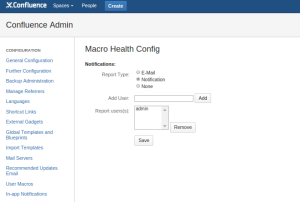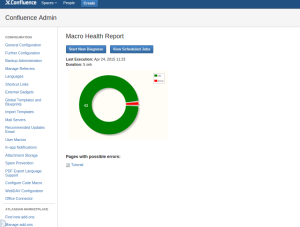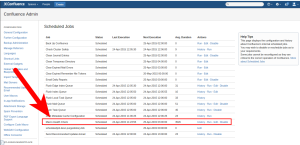Macro Health Confluence Plugin
To configure the notified users and the type of notification, got to ‘Manage Addons’ in your admin interface. Look for the Macro Health Plugin and click on “Configure”. You should now see the following site:
Here you can add users by typing their name in the “Add User” field. Click “Add” to add a user and select a user and click “Remove” to remove one.
You have the possbility to either select email or confluence notifications. If you choose “Notification”, the selected users will receive an in application notification from confluence when they log in to the confluence system with their account.
If you choose “Macro Health Report” in the “ADMINISTRATION” section of your confluence instance, you will see the latest report. You can also manually start a check there.
If you go to the “Scheduled Jobs” section you can edit the macro health check schedule. Enter the schedule in the format according to this:
Have fun and feel free to contact us if you are having trouble.
You can find the plugin at Atlassian Marketplace