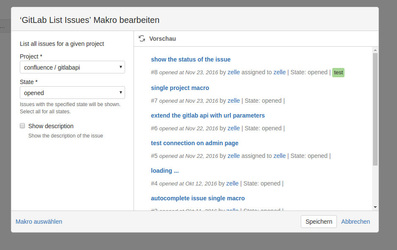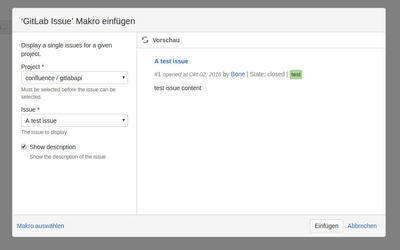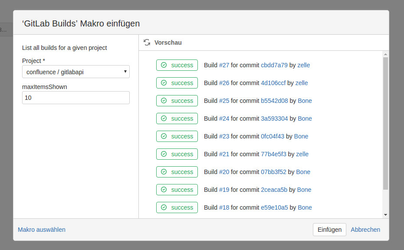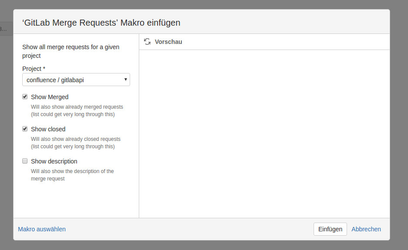...
The credentials are the url of the server and an private api key. The server has to be reachable from the confluence server , in order to make over the network connection to allow the macros work properly.
The private api key can be generated on the GitLab server (there where it is called "personal access token"). You can find it under Profile Settings (click on your avatar icon on the right) → Access Tokens.
At this place you can generate a unique access token for the GitLab Api Connector plugin. Be aware that the personal access token is only shown once after the creation.
Although you could also use the private token which can be found under account, consider using an access token created as described above, but for . For older versions of GitLab (before version < 8.8), this might be
an alternative, as there you cannot is the only option as there was no possibility to create an access token .
View Issues
You can show the a list of issues to for a selected project via the GitLab Issues Macro. In addition to that you can choose if to whether to hide or show the description of the task. The macro can be found in the macro browser in the section "Content". The "Show description" option allows you to specify wheather you want to show each issue's description or not.
View a single issue
You can choose a project and an issue via the GitLab Issue Macro. In addition to that you can choose if to whether to hide or show the description of the taskAgain, the "Show description" option allows you to specify wheather you want do show the issue's description or not.
View builds
Show the builds log of your project via the GitLab Builds macro. You can choose the projects and the number of builds which should be shown via the macrodisplayed.
View merge requests
Show the merge request requests of a project via the GitLab Merge Requests macro. You can also show already merged and closed merge requests . In addition to that if you desice. Again you can choose if to whether wheather you want to hide or show the description of the merge requestor not.
View project information
Show detailed information for a single project using the Gitlab Project Macro. Choose a project from the dropdown and specify what additional information should be displayed.
List all projects
You can list all projects via the List GitLab projects macro. You can choose between the options of showing more additional details (number of stars and forks, labels) than the title and showing the last status of the builds.
...